REUSE - Admin - Understand User Activity Exporter reports
With the User Activity Exporter, you can download reports about users' actions around the platform. In this guide, we define the terms you’ll see when you are choosing which data to include and when you download the CSV report.
Who can download User Activity Exporter reports?
Inside the report
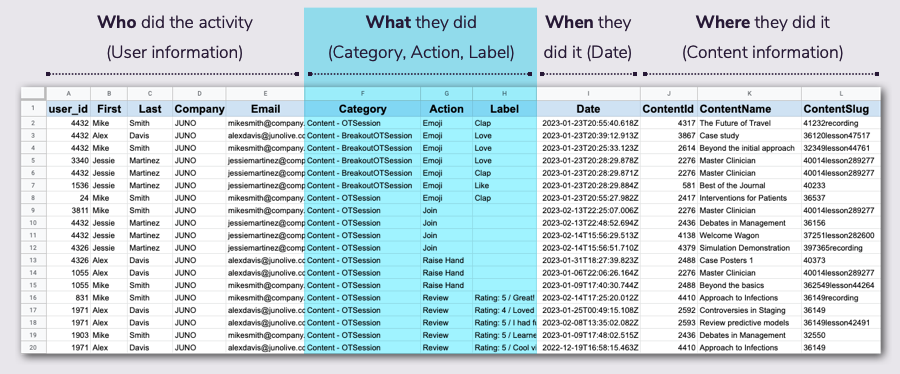
Each row in the report lists one activity performed by one user. As you read across the row, you’ll learn who did the activity, what they did, when they did it, and where they did it.
Who: The user ID, First (name), Last (name), Company, and Email columns describe the user who did the activity.
Find more user information by downloading the unique users report. It includes user tags and dimensions (like social links, phone, and address). Match up the email address in both reports to ensure you’re looking at the same user.
What: The Category, Action, and Label columns describe the activity itself. On the rest of this page, we define what you see in those columns so that you can understand what each activity means.
When: The Date/Time column lists the date and time that the activity happened.
Where: The Content ID, Content Name and Content Slug are listed at the end of the row. This is the content page where the activity happened. For example, when a user downloads a resource on a session page, the name of the session is listed. If the activity didn’t happen on a content page, these columns are blank.
How to read the activity definitions in this guide
These definitions focus on the Category, Action, and Label columns in the report.
Words in brackets represent dynamic information that is pulled into your unique report. For example, “[Emoji name]” below might say “Love” in your report. Words without brackets appear as shown.
Contents
Admin
Name in exporter | Definition (The user…) | Category | Action | Label |
|---|---|---|---|---|
Analytics | Downloaded a sitewide analytics report (any report where the download button isn’t located on an individual content page). | Admin | Analytics | [Report name] |
Viewed | Viewed a page in the site admin dashboard. This means they went to the page and stayed there for any amount of time. | Admin | View | [Name of the tab viewed, such as “Content”] |
Saved | Saved changes to a new or existing piece of content or user in the site admin dashboard. | Admin | Save | N/A |
Content
This data relates to courses (legacy version) and any other content type. For the current version of courses, see Courses and lessons below.
When different types of sessions are listed as a [content type] in the Category column, they look like this:
Sessions = “OTSession”
In-person sessions = “IRLSession“
Sub-breakouts within a session = “BreakoutOTSession”
One-on-one meetings = “GroupOTSession”
Name in exporter | Definition (The user…) | Category | Action | Label |
|---|---|---|---|---|
Clicked | Clicked into content from a module or navigation menu. | Content - [content type] | Click | N/A |
Viewed | Viewed a piece of content. This means they went to the content page and stayed there for any amount of time. Note that for sessions, a view is logged no matter the session status (upcoming, past, or live). But a join is also logged when the session is live. This means that you will see both a view line item and a join line item when a user enters a live session or meeting. | Content - [content type] | View | N/A |
Scheduled | Content - [content type] | Schedule | N/A | |
Unscheduled | Content - [content type] | Unschedule | N/A | |
Joined | Viewed a piece of scheduled content (such as joining a session) between the start and end time. | Content - [content type] | Join | N/A |
Leave | Left a piece of content to go to another page on the site or closed the browser window. | Content - [content type] | Leave | N/A |
Chat Message | Content - [content type] | Chat | [Chat message text] | |
Question | Content - [content type] | Question | [Question text] | |
Answer | Content - [content type] | Answer | [Question text along with the answer text] | |
Emoji | Content - [content type] | Emoji | [Emoji name] | |
Raise Hand | Content - [content type] | Raise Hand | N/A | |
User Submitted a Review | Content - [content type] | Review | Rating: [Rating 1-5] / [Review text] | |
Complete | Clicked the Complete button on a content page. | Content - [content type] | Complete | N/A |
Like | Selected the Thumbs up icon on a content page. | Content - [content type] | Like | N/A |
Unlike | Deselected the Thumbs up icon on a content page. | Content - [content type] | Unlike | N/A |
Played a Video | Clicked play on a video (that doesn’t automatically start) on a content page. | Content - [content type] | Play | N/A |
Watched | Watched at least 10% of a live session or at least 10% on-demand video. A new activity is logged for each additional 10%. | Content - [content type] | Watch | N/A |
Commented | Left a comment in the comments section on a content page. | Content - [content type] | Comment | [Comment text] |
Analytics | Content - [content type] | Analytics | [Report name] |
Continuing Education (CE)
Name in exporter | Definition (The user…) | Category | Action | Label |
|---|---|---|---|---|
Earn | Continuing Education | Earn | [Slug of the content that was completed to earn the credit] | |
Credits Claimed | Continuing Education | Claim | N/A | |
Downloaded | Continuing Education | Download | [Certificate name] |
Courses and lessons
This data relates to courses. For the legacy version of courses, see Content above.
For data about questions, see Questions (courses) below.
Name in exporter | Definition (The user…) | Category | Action | Label |
|---|---|---|---|---|
Clicked | Clicked into a course from a module or navigation menu. | Content - [content type] | Click | N/A |
View | Viewed a course. This means they went to the page and stayed there for any amount of time. | Content - Course | View | N/A |
Viewed a lesson within a course. This means they went to the page and stayed there for any amount of time. | Content - Lesson | View | N/A | |
Leave | Left a course to go to another page on the site or closed the browser window. | Content - Course | Leave | N/A |
Left a lesson within a course to go to another page on the site or closed the browser window. | Content - Lesson | Leave | N/A | |
Enroll | Content - Course | Enroll | [Course title] | |
Unenroll | Content - Course | Unenroll | [Course title] | |
Waitlist Add | Content - Course | Waitlist Add | [Course title] | |
Waitlist Remove | Content - Course | Waitlist Remove | [Course title] | |
Start | Content - Course | Start | N/A | |
Content - Lesson | Start | N/A | ||
Content - [content type] | Start | N/A | ||
Complete | Clicked the Complete Course button to complete a course. | Content - Course | Complete | N/A |
Clicked the Next Lesson or Finish button to complete a lesson. | Content - Content - Lesson | Complete | N/A | |
Played a Video | Clicked play on any video (that doesn’t automatically start) on a course page. | Content - Course | Play | N/A |
Clicked play on any video (that doesn’t automatically start) on a lesson page. | Content - Content - Lesson | Play | N/A | |
Watched | Watched at least 10% of a video on a course page. A new activity is logged for each additional 10%. | Content - Course | Watch | N/A |
Watches at least 10% of a video in a lesson. A new activity is logged for each additional 10%. | Content - Content - Lesson | Watch | N/A | |
Like | Selected the Thumbs up icon on a course. | Content - Course | Like | N/A |
Selected the Thumbs up icon on a lesson. | Content - Content - Lesson | Like | N/A | |
Unlike | Deselected the Thumbs up icon on a course. | Content - Course | Unlike | N/A |
Deselected the Thumbs up icon on a lesson. | Content - Content - Lesson | Unlike | N/A | |
Earned Credit | Earned course credits for completing and passing a course. | Content - Course | Earn Credit | [Course title] |
Earned Grade | Content - Course | Earn Grade | [Course title] | |
Content - Content - Lesson | Earn Grade | [Lesson title] | ||
Failed | Content - Course | Fail | [Course title] |
Downloadable resources
Name in exporter | Definition (The user…) | Category | Action | Label |
|---|---|---|---|---|
Downloaded | Downloaded a resource file from a content page. | Download | Download | [File name] |
Feed
Name in exporter | Definition (The user…) | Category | Action | Label |
|---|---|---|---|---|
Posted | Feed | Post | [Content of the post] | |
Commented | Feed | Comment | [Post ID + Comment text] | |
Tag | Feed | Tag | [Post ID + Tag name] |
Forum
Name in exporter | Definition (The user…) | Category | Action | Label |
|---|---|---|---|---|
Followed (forum topic) | Forum | Follow | [Topic title] | |
Unfollowed (forum topic) | Forum | Unfollow | [Topic title] | |
Posted | Forum | Post | [Content of the post] | |
Commented | Forum | Comment | [Post ID + Comment text] | |
Tag | Forum | Tag | [Post ID + Tag name] |
Groups
Name in exporter | Definition (The user…) | Category | Action | Label |
|---|---|---|---|---|
Viewed | Cohort | View | N/A |
Help Chat
Name in exporter | Definition (The user…) | Category | Action | Label |
|---|---|---|---|---|
Open | Support Chat | Open | N/A | |
Close | Support Chat | Close | N/A |
Messages and Meetings
Name in exporter | Definition (The user…) | Category | Action | Label |
|---|---|---|---|---|
Send Invite | Sent a direct message request to another user. | Message | Send Invite | N/A |
Receive Invite | Recieved a direct message request from another user. | Message | Receive Invite | N/A |
Chat Started | Joined a direct message thread after getting a direct message request. | Message | Chat Started | N/A |
Partner Chat Started | An exhibitor joined a direct message thread after getting a direct message request from visitors on their page. | Message | Partner Chat Started | N/A |
Meeting Scheduled | 1-1 Meeting | Meeting Scheduled | N/A | |
Partner | Meeting Scheduled | N/A | ||
Joined | ||||
Chat Message | ||||
Chat Accepted | ||||
Declined Chat | ||||
Message | Sent a direct message to another user, after the initial message request. | Message | Message | [Message text] |
Leave | Declined a direct message request or left an existing direct message conversation. | Message | Leave | N/A |
Navigation
Notifications
Name in exporter | Definition (The user…) | Category | Action | Label |
|---|---|---|---|---|
Viewed | Notification | View | [Content of the notification] | |
Clicked | Notification | Click | [Content of the notification] |
Pages (other than content)
Name in exporter | Definition (The user…) | Category | Action | Label |
|---|---|---|---|---|
Viewed | Viewed a page other than content, such as the home page. This means they went to the page and stayed there for any amount of time. | Page | View | N/A |
Leave | Viewed a page other than content, such as the home page, and then left the page. | Page | Leave | N/A |
Questions
This data relates to questions within courses (legacy version) and any other content type. It doesn’t relate to the current version of courses.
Name in exporter | Definition (The user…) | Category | Action | Label |
|---|---|---|---|---|
Answer | Answered a question on a piece of content or in a session poll. | Question - Fill in the Blank | Answer | [Answer text] |
Question - Multiple Choice | Answer | [Answer text] | ||
Question - Order | Answer | N/A | ||
Question - Poll | Answer | [Answer text] | ||
Question - Rating | Answer | N/A | ||
Question - Select Many | Answer | [Response text] |
Questions (courses)
This data relates to questions within courses. See Questions above for the legacy version of courses.
Name in exporter | Definition (The user…) | Category | Action | Label |
|---|---|---|---|---|
Answer | Question - Fill in the Blank | Answer | [Answer text] | |
Question - Multiple Choice | Answer | [Answer text] | ||
Question - Ranking | Answer | N/A | ||
Question - Poll | Answer | [Answer text] | ||
Question - Rating | Answer | N/A |
Users
Name in exporter | Definition (The user…) | Category | Action | Label |
|---|---|---|---|---|
Create | Created their user account. | User | Create | N/A |
User Logged In | User | Log In | N/A | |
User Logged Out | User | Log Out | N/A | |
Update | User | Update | N/A | |
Viewed | Viewed a user’s profile. This means they went to the page and stayed there for any amount of time. | User | View | N/A |
Like | User | Like | N/A | |
Unlike | User | Unlike | N/A |
Upload |
