Attaching a certificate to an education credit
A note for Site Admins: Full access to Das admin is coming soon! Check back later for updates.
Admins can add certificates to courses using the Education Credit (EC) section of Das admin. As long as a certificate is attached to an EC, depending on how many pieces of content are attached to that EC, learners can view and download the Certificate after completing the course or when they claim the EC.
To attach a Certificate to an Education Credit you must first have built a certificate template to attach. Learn more about creating certificates.
Access the education credit section in das admin
Navigate to the Education Credits section from the Das admin dashboard.
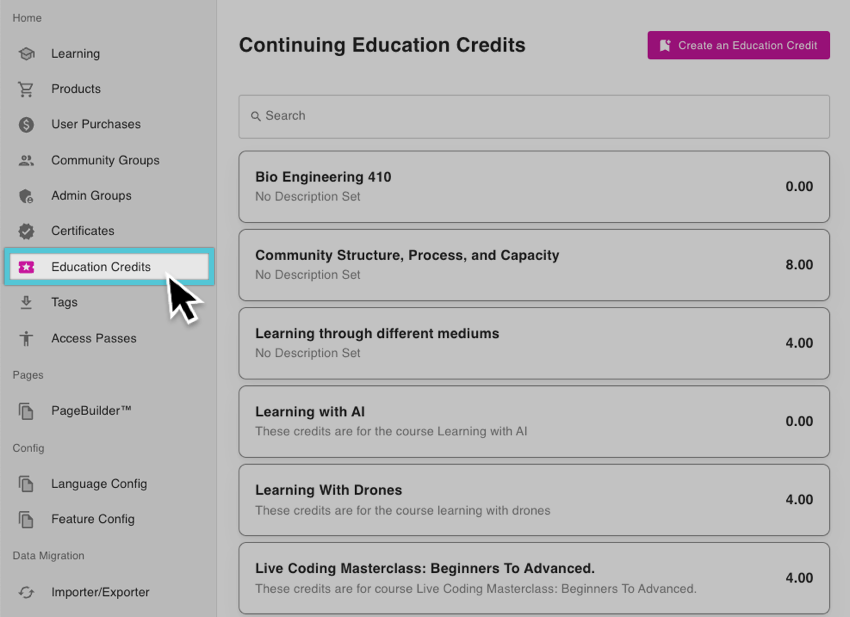
Navigating to the education credit(s) page in das admin.
Locate the education credit
You can create a new education credit or search for the existing one you want to attach a certificate to. Learn more about creating education credits.
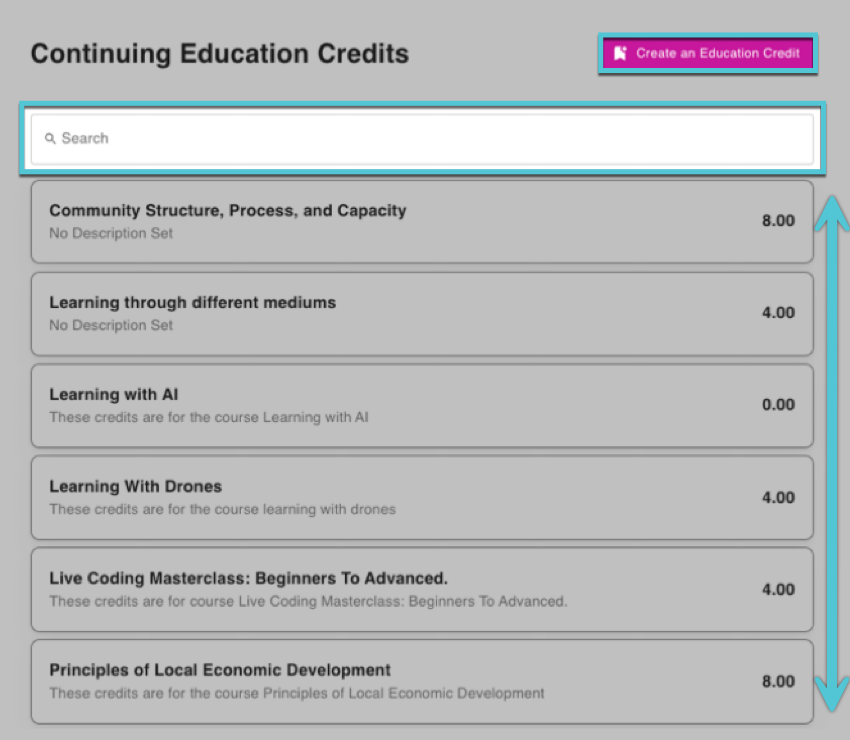
Highlighting the Create, Scroll, and Search functionality on the education credit page.
Granting a certificate
Once inside the Education Credit information page, find the Rules section and check the Reward Certificate Upon Completion box.
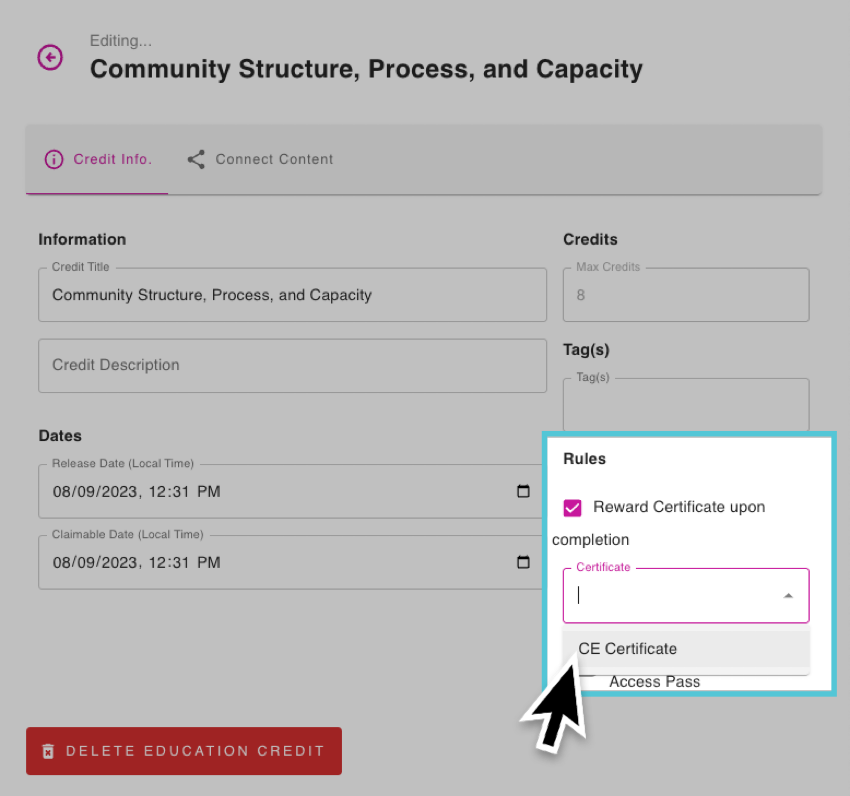
Select a certificate
After checking the box, a dropdown labeled Certificate will appear. Select the dropdown and choose the certificate template you want to attach to the education credit.
Alternatively, you can create a new certificate or edit an existing one by selecting the Edit with Certificate Builder link directly under the certificate selection dropdown. Learn more about creating certificates.

Selecting the Edit with Certificate Builder link
Confirmation and completion
Check that you have selected the correct certificate from the dropdown.

The Save or Discard buttons.
Ensure you select the Save button that will populate in the right-hand corner once any changes have been made to save them.
- Edit course resources
- User types and permissions for learning management
- Edit course grading settings
- Education credits and course information pages
- Why does lesson editing lock?
- Creating or importing learning packaged courses
- Edit the course home page
- Attaching an access pass to an education credit
- Creating Education Credits (EC) in Das Admin
- Content Certificates
- Add instructors to a course
- Edit course lessons
- Attaching a certificate to an education credit
- Edit basic course information
- Edit course enrollment settings
