Review a meeting
You can leave a review after a one-on-one meeting.
|
|---|
Depending on how your organization sets up the platform, you may or may not be able to review the meetings you attend. |
Review the meeting right after it ends
If you can review a meeting once it ends, a pop-up will automatically appear.
A popup automatically appears at the end of the meeting.
Choose a star rating and write a review (optional).
Select Submit.
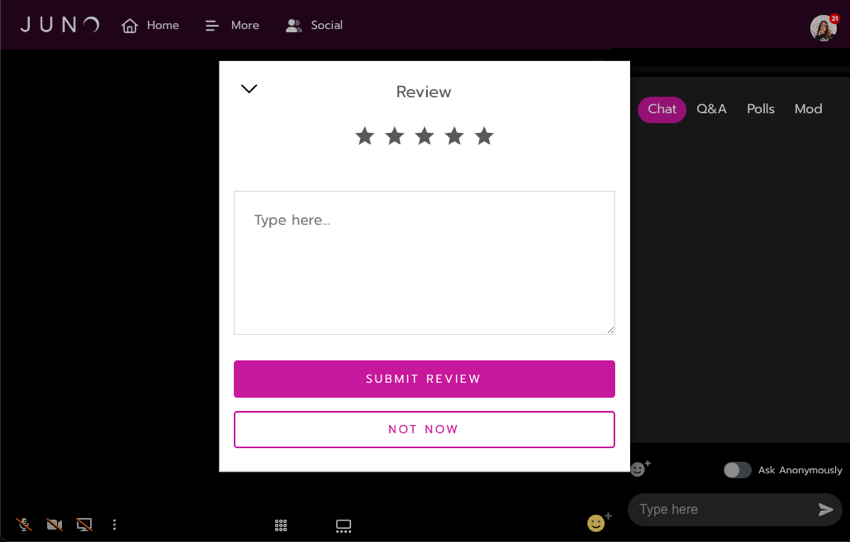
Reviewing a meeting.
Review the meeting later
Open the meeting’s information page by finding the original meeting notification in one of these places:
Notifications inbox: Select your profile image in the top-right corner then select Notifications. Scroll to find a notification about the meeting Select it to open it.
Or your email: Open the email notification and select View Meeting at the bottom of the email.
Select Review.
Choose a star rating and write a review (optional).
Select Submit.
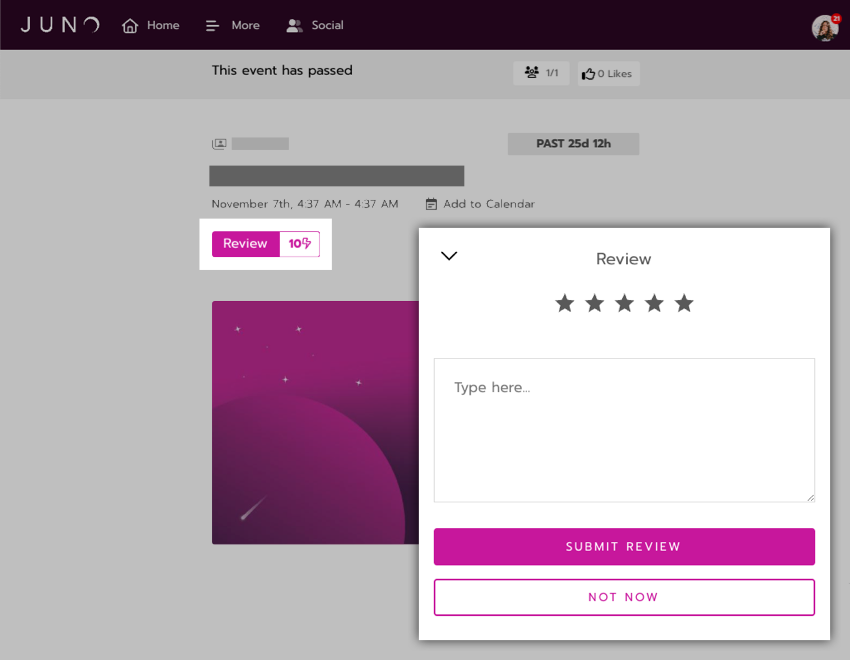
Reviewing a meeting after it passed.
Related articles
- Join a scheduled meeting
- Review a meeting
- Schedule meetings with attendees
- Manage one-on-one networking requests
- Set your contact preferences
- Send direct messages
- Schedule meetings with exhibitor representatives
- Set your contact preferences
- Schedule meetings with other people
- Review a meeting
- Join a scheduled meeting
