Version 2.3
Release date: May 20, 2022
Highlights
Easy-to-see session timer for backstage users
The session timer now appears at the top of the chat panel. Only people with backstage permissions can see it (like speakers, moderators, and site admins). If they switch between the Chat, Q&A, Polls, and Mod tabs, the timer remains visible.
The timer still appears below the stream as well, visible to all users.
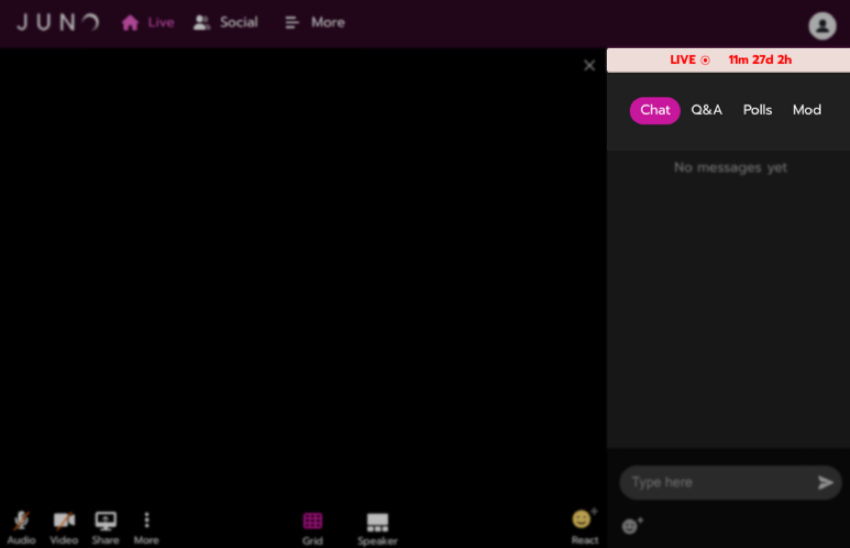
Get forum updates in a weekly digest email
The new forum digest delivers forum content to users' inboxes. It includes comments and replies on posts, new posts in followed topics, and other new posts.
Learn more: Email templates
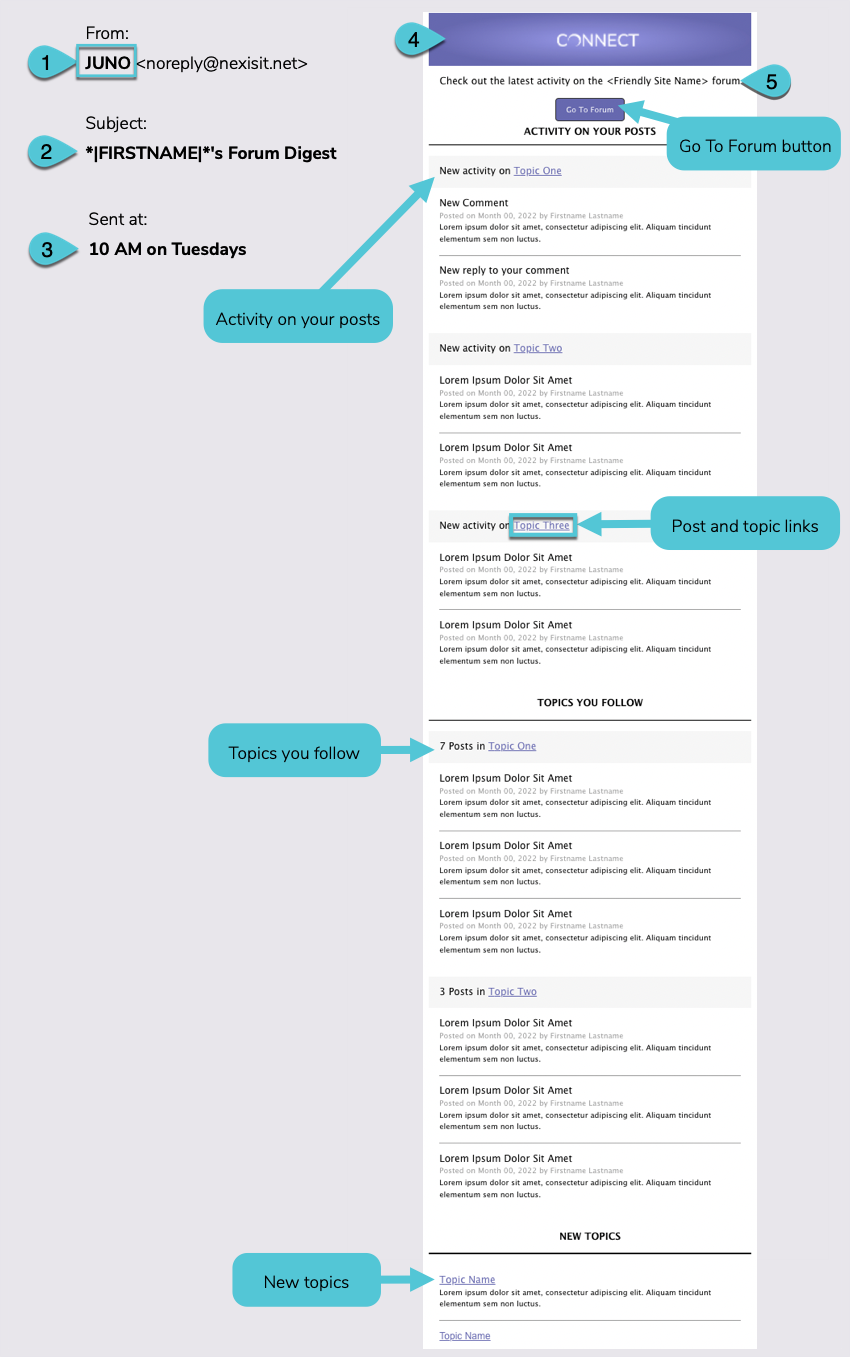
An example forum digest email.
Preview content on public preview sites
This was released with version 2.2.6, a patch release. We’ve repeated it here for visibility.
On a public preview site, content can now be previewed by users who aren’t logged in. Previously, you could not click into content; you could only see navigation pages.
Previewing a piece of content means that:
You can click into it and view most of it. Some parts of it are hidden.
You can’t interact with it. For example, you can’t add a session to your calendar.
When you try to interact, you’re prompted to log in.
You can click external links. For example, a link to someone’s social media page.
By default, all content on a public preview site is previewable. But you can choose to make individual pieces of content NOT previewable. You can also configure specific elements within content.
Learn more: Preview options for public preview sites
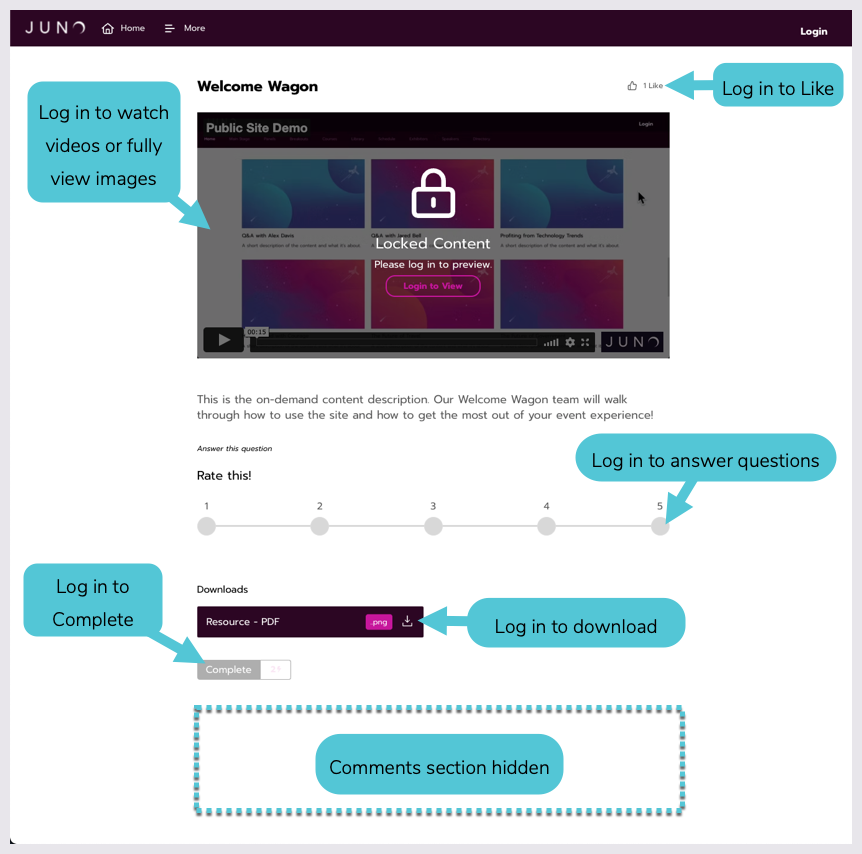
An example content preview page (on-demand content).
New configuration options
You can now configure the access level alert message in a newly designed pop-up.
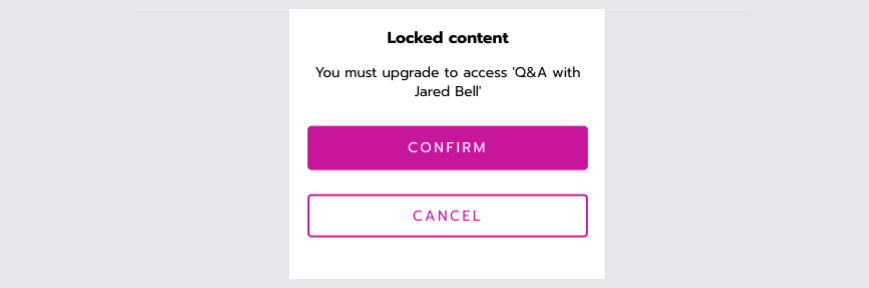
An example access level pop-up.
You can now choose to edit the tile titles on the real-time analytics dashboard. You can also remove the Library Pages: Active Viewers tile if your platform doesn’t have any on-demand content. Learn more: Real-time analytics options
