Version 2.2
Release date: March 24, 2022
Highlights
Make connections in the forum
The forum is the new place for users to have group discussions. Admins create topics in the content management system. Then, within a topic, users create posts and comment on others' posts.
Forums enable connections beyond a single event. They give everyone a place to ask questions, share ideas, and tell stories. Conversations can happen slowly over time, as users contribute to a topic. Or they can happen quickly through back and forth messages.
Learn more: Forum, Post in the forum
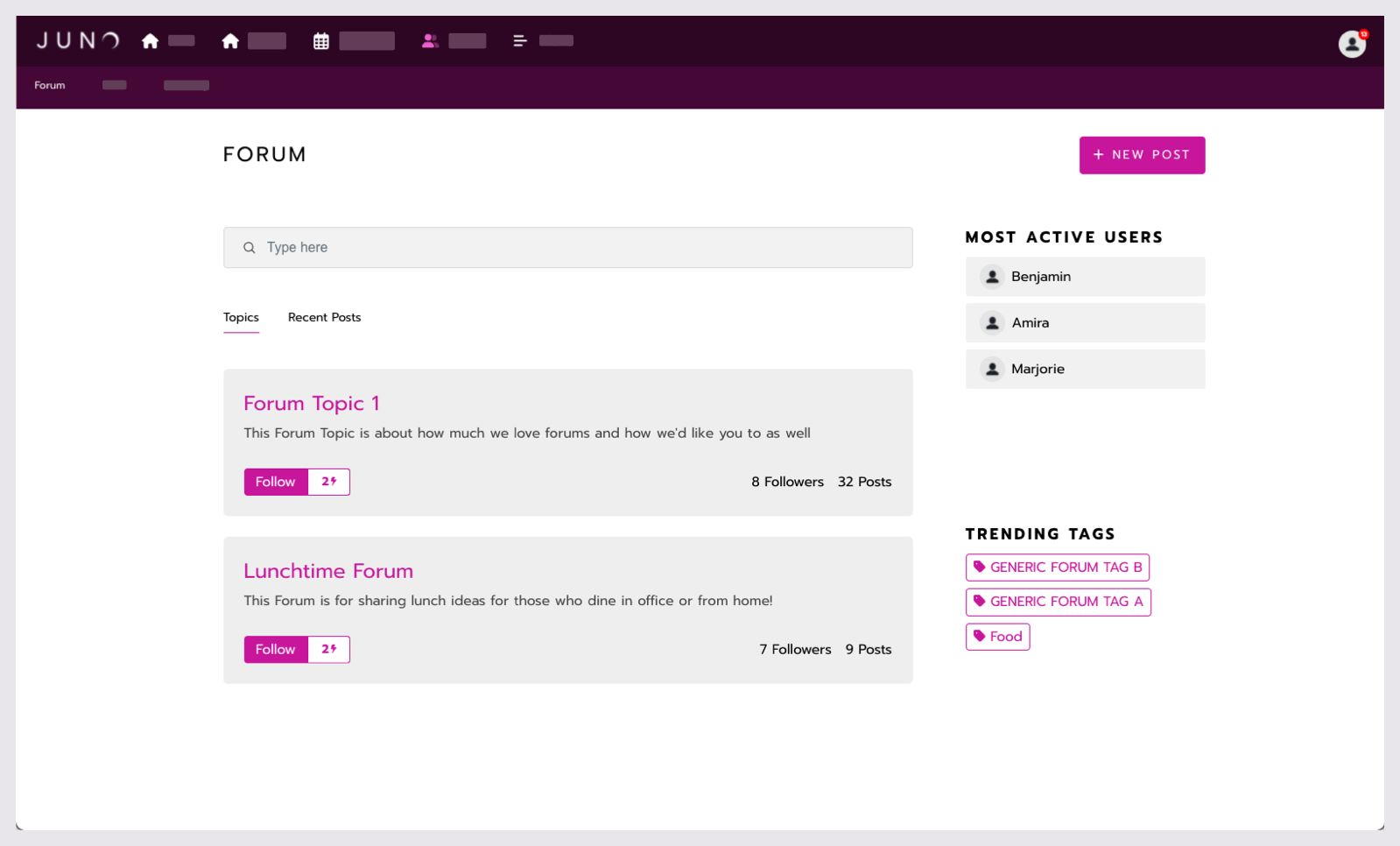
The forum home page lists topics.
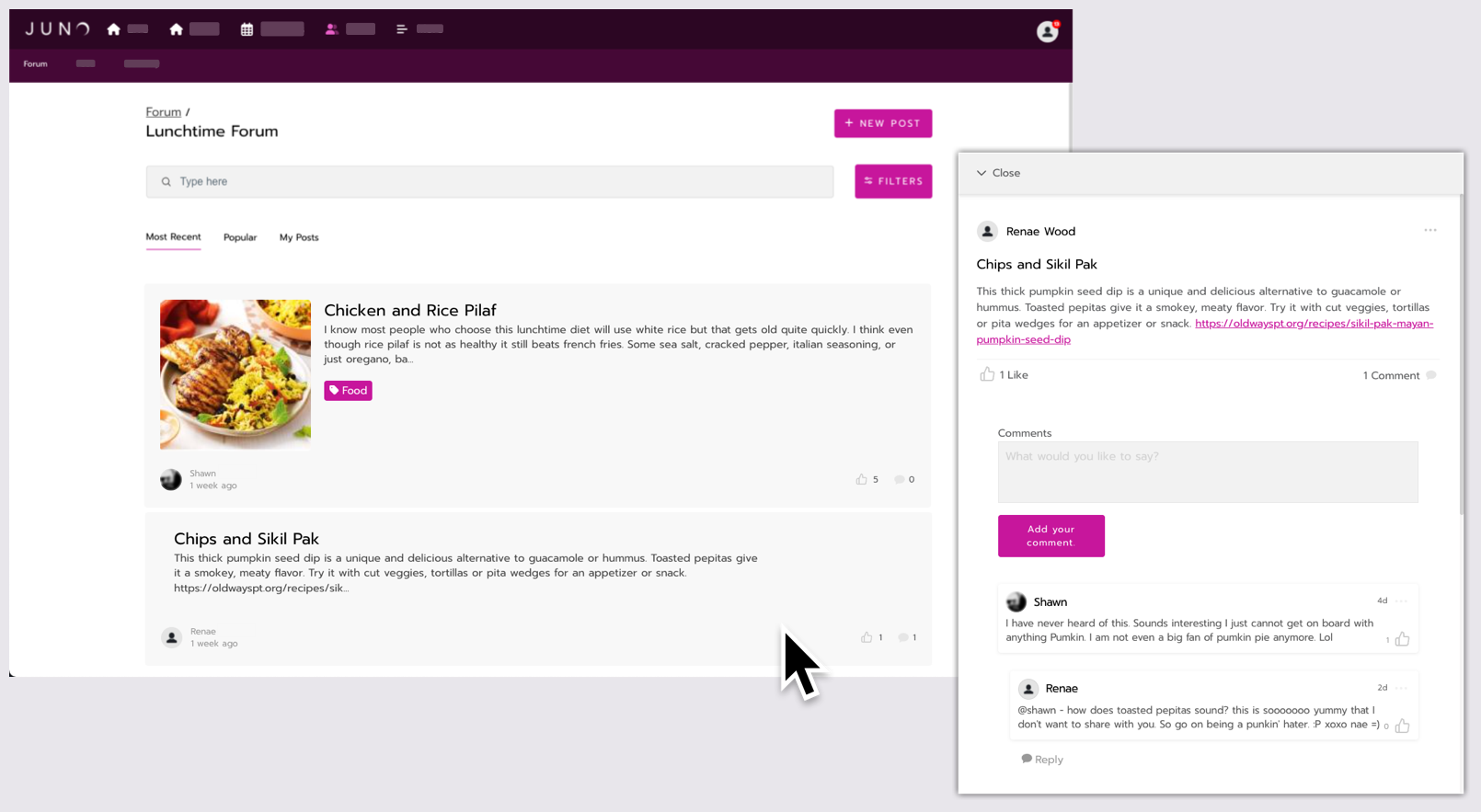
Users create posts within a topic.
Allow guests to preview your site
Make your site public to show potential users what they could get once they register, subscribe, or upgrade. They can navigate to other pages, but once they try to open or interact with content, they will be prompted to log in.
Or keep your site private so that users only see the welcome page before logging in.
If you have a multi-site platform, public and private sites can be combined in creative ways. For example, a year-round site could be private, for members only. But ticketed event sites could be public to allow the general public to preview the event and decide to register.
Learn more: Plan a multi-site platform
Add site-switching links in multiple locations
Site-switching links let users jump between different sites within your multi-site platform. Add links to:
The More menu. This is the best way to make sure people can always find other sites.
Navigation bars.
Modules. This is a great way to attract people to another site. For example, create a banner ad or pull a piece of content (like a session) from another site. When someone clicks the content, they will be taken to that site.
Learn more: Plan a multi-site platform
Keep all of your sites under a single domain name with multiple paths
Managing multi-site platforms just got easier.
Instead of purchasing and managing multiple subdomains, you can now create multiple sites under one domain. Each unique site is identified in the URL’s path. For example, mysite.junolive.co/siteone and mysite.junolive.co/sitetwo are two sites under the same platform. Choose a short but clear path name that helps users identify what the site is about.
Previously, you would have had to create two subdomains called mysite-siteone.junolive.co and mysite-sitetwo.junolive.co. If your existing sites already use subdomains or custom domains, they will continue to function.
Learn more: Plan a multi-site platform
Other improvements
Analytics
Site admins should now click the refresh button to manually update the real-time analytics dashboard. The auto-refresh has been removed. This makes it clearer to site admins when the last analytics “snapshot” was taken.
Improved the analytics pop-up panel design so that it is visible on small screens.
Design improvements to the analytics dashboard.
Magic link
You can now paste a magic link on the mobile app splash screen to log in. This means that if your magic link doesn’t work just by tapping it on your mobile device, you can manually copy and paste it into the app as a workaround.
