Overview of the mobile app
The JUNO mobile app is built year-round connections and hybrid events. It enriches both the in-person and virtual experience.
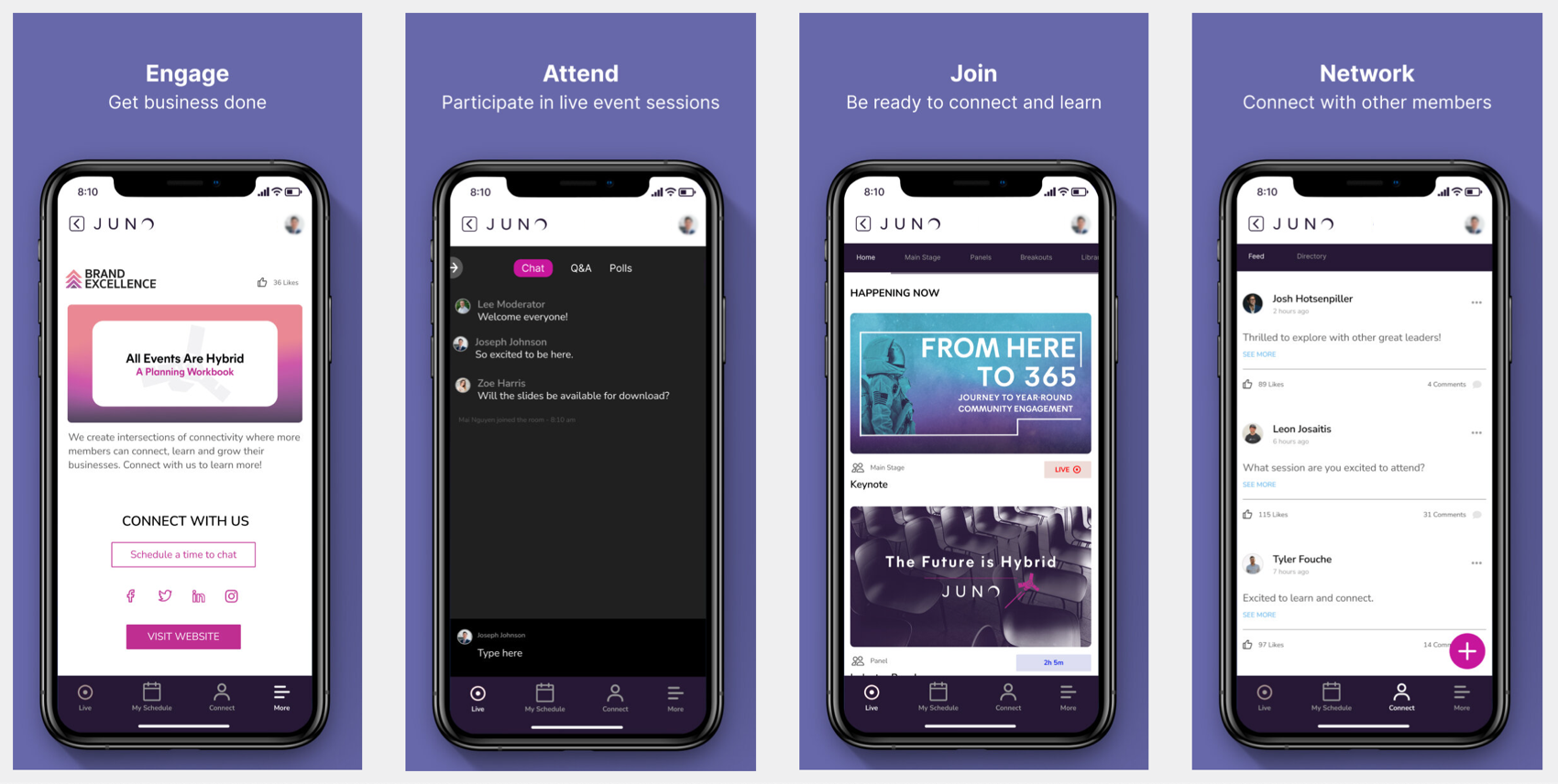
Did you know you can white-label the mobile app to create a custom experience for your users? See White-label the JUNO mobile app | to learn more.
Two JUNO experiences: “Mobile app” and “Web”
There are two ways for anyone to access a JUNO site:
The JUNO mobile app has to be downloaded onto your phone from an app store. It’s available on iOS and Android. You open it on your phone by selecting the app.
The JUNO web experience exists in an internet browser. You can access it on your desktop computer or phone by typing a URL. For example, you might open
www.connect.junolive.comin Google Chrome on your desktop or in your Google Chrome browser on your phone.
As a comparison, think about the apps you use on your phone. If you use social media often you probably access it using an app. But without the app, you could still find your feed by going to thatsocialmediasite.com in your mobile web browser (like Chrome or Safari).
It’s important to note that even though you can access the JUNO web experience on your phone, it’s not exactly the same as the mobile app. In the rest of this guide, you’ll learn about what makes the mobile app different and where and when it’s meant to be used.
So why the mobile app?
For the same reasons you probably downloaded that social media app: It’s easier and faster!
The mobile app:
Optimizes the user experience for a small touch screen.
Is always at your fingertips. Connecting with your community during an event or 365 days a year is quick and easy.
The main difference
The most important thing to know about the app is that it does not include live video and audio streaming. This means:
You cannot watch or hear any sessions on the app (including fully pre-recorded sessions). But you can still see and participate in the live session chat.
You cannot have one-on-one meetings in the app. Normally these meetings happen in a private breakout room with video and audio. But you can still have private conversations by sending a direct message.
You can watch and hear on-demand videos. These videos are embedded into the site rather than streamed. This means that once a live session recording is added as on-demand content, you can watch it on the app.
Mobile App Features outlines these, and other differences, in detail.
But for now, let’s put ourselves in the shoes of a mobile app user…
The in-person experience
In general, there are two ways to use the app: During a hybrid event, or 365 days a year.
Hybrid events include in-person and virtual content. Some people will attend the in-person event while others will stay home.
The JUNO mobile app is primarily meant for people AT the event who attend live sessions in person. The app extends your ability to virtually connect with people and view additional content.
For example, while sitting in the audience, you select a session to see its description, speakers, and other information. Then you select the chat icon to open the chat, Q&A, and polls. The conversation happening there is the same one that everyone sees, whether they're at home or in person.
During downtime between sessions, content and connections keep going on the app. For example, you can check out on-demand videos or send a direct message to the speaker you just saw on stage.
What if you need to use it at home?
We recommend that anyone attending the event from home use their desktop computer. But, if you need to walk away from your desktop you can continue to check in with the app.
For example, if you have to take care of chores in the middle of a live session, you won’t be able to watch or hear the presentation. But you can continue the side conversation you started in the live session chat!
In case you need to watch a session on your phone there is a workaround: A link on the session page takes you out of the app and opens your mobile internet browser so that you can watch the session in the JUNO web experience.
At-home attendees can also use the app to browse the rest of the site in between live sessions. Check out exhibitors, on-demand videos, or send direct messages from the comfort of your couch, bedroom, or while making a sandwich!
The 365 experience
For organizations using JUNO as a Single Destination Platform, the app helps you stay connected year-round. In your day-to-day life, it’s easy to check in on newly published content and messages, as easily as your favorite social media platform.
