JUNO Live Version 2.10.16
Release date: March 27th, 2023
Highlights

SCORM courses are here! LEARNING
JUNO’s learning management system now supports SCORM courses! For more information on what SCORM courses are and what they can do for you take a few moments to look over the highlights from the latest vNext release notes. JUNO Learning Updates 2023-04-27
Improvements
Continuing education (legacy version) EVENTS
Added functionality that allows you to hide CE sessions when they expire.
Added functionality that allows you to sort CE sessions in order from top to bottom: live, upcoming, past.
Courses (vNext) LEARNING
We added SCORM to our learning management system as a course option to give your learners' an experience with a competitive edge.
We added the ability for learners to earn gamification points by starting and completing SCORM courses.
We added analytics endpoints to track learner progress, course grades, and course credits, as well as continuing education credits and products when they are tied to SCORM courses.
We added functionality that allows learners to automatically be registered to the SCORM cloud when beginning a SCORM course.
Website single-sign-on(SSO) PLATFORM
We set up FusionAuth to be used as a provider of identities for securely signing in without the need for a password..
Automatic tag sync between vnow and vnext PLATFORM
We added the ability to automatically sync preferred tags between vnow and vnext when a user logs in to your site or updates their profile.
Mobile app PLATFORM
Updated the app to only send alert dialogue notifications for PDF downloads, course transcript downloads, and new forum topics.
Updated the app to not send dropdown banner notifications for course enrollment and waitlist additions.
New configuration options
Mobile app PLATFORM
There is a new configuration for the site management console. This config allows you to hide the JUNO website footer on the mobile app only.
Config name and defaults | Type | Notes |
|---|---|---|
| PSB | Site | Set config to true to hide the footer on mobile. |
There is a new configuration that allows you to make any tabnav and secondary tabnav scrollable on the app to cut down on screen clutter. Instead of wrapping the navs will now display options in a single row with options partially visible to the right to illustrate they are scrollable from side to side.
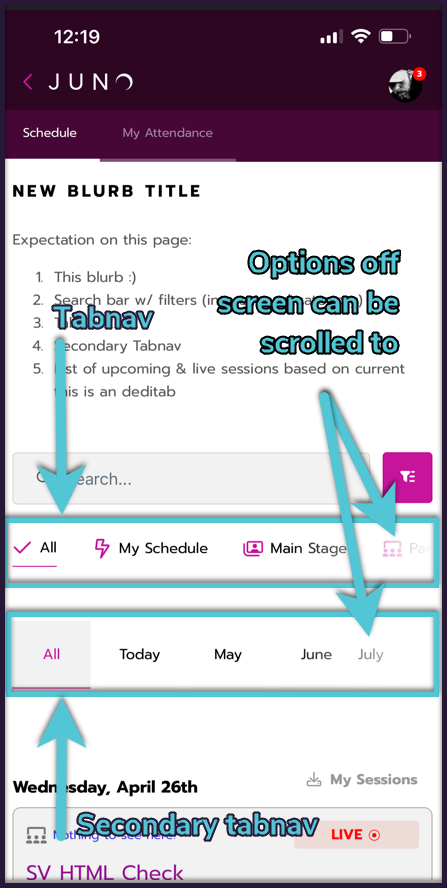
Tabnavs showing as a scrollable element.
Config name and defaults | Type | Notes |
|---|---|---|
| PSB | Site | Set config to true to make the tabnavs and secondary tabnavs scrollable for phones on the mobile app. |
| PSB | Site | Set config to true to make the tabnavs and secondary tabnavs scrollable for tablets on the mobile app. |
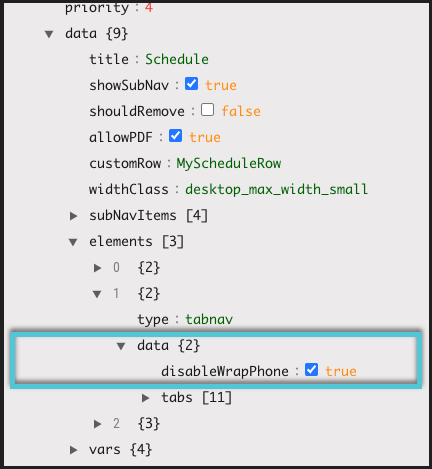
Config added to the data of the element as a boolean.
Fixes
Social COMMUNITY
Fixed an issue where upvote lists were showing the entire directory when opened instead of only the users that liked the post. Feed and Forum.
Fixed an issue where tagged user lists were showing the entire directory when opened instead of only the users tagged in the post. Feed and Forum.
Fixed an issue where the member drop down on a group page was showing the entire directory instead of just the group members.
Sessions EVENTS
Corrected an issue where computer code that adds visual styling to text was showing with the text it was added to on session pages and schedule tiles .
Fixed an issue on session splash pages where users were clicking(website) or tapping(mobile) into the search area of upvote and attendee lists, causing the lists to unintentionally close.
Fixed an issue where computer code that adds visual styling to text for the title and abstract fields on sessions was being dropped after saving a page in the front end editor.
Exhibitors EVENTS
Fixed an issue where exhibitor video rotators continued to advance through slides even after users started playing the videos.
Courses (vNext) LEARNING
Fixed an issue where learners were getting an access restriction pop-up modal when entering courses with no set access level tags.
vNext das admin PLATFORM
Fixed a filtering issue with the course search field. Content was not being properly filtered until backspacing after entering the complete title.
Mobile app PLATFORM
Fixed an issue where the mobile app was seeing an undefined alert dialogue for targeted notifications.
Fixed an issue where users were receiving incorrect notifications for new forum topics.
We made several improvements to the dropdown banner notifications.
Anchoring text to the banner so it cannot be pulled off.
Improved the tap to view and left/right swipe controls.
Fixed an issue where the notification did not seem to be adhering to the display time setting.
Corrected an issue where after logout users were left in guest access view and in order to get back to the app login page they would have to close the app and then reopen it.
Fixed an issue where in-app notifications for 1:1 scheduled meetings were not taking users to the meeting splash page.
Fixed an issue where the add to calendar function was opening mailto links with undefined in the notes or description area.
