Greenroom
In the greenroom, speakers and moderators can prepare for their session before it starts.
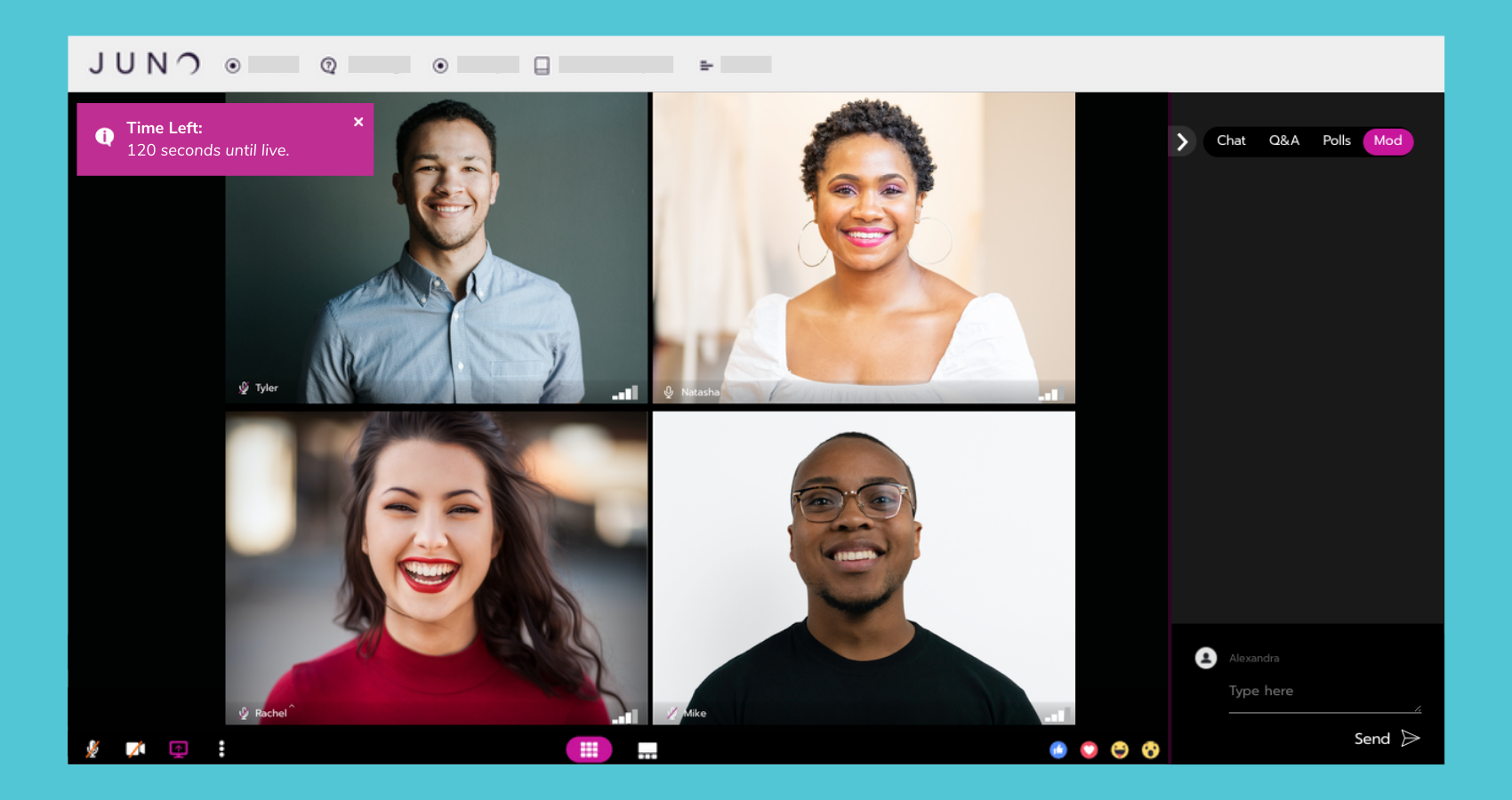
In the greenroom
Speakers and moderators can enter their sessions early. We call this preparation time the greenroom. There, they can:
Test their camera, microphone, and screen sharing.
Talk to each other.
Talk to JUNO team members who are there to give support.
Watch a countdown timer to the session start time.
We want everyone to feel calm and ready in the greenroom. This is why we recommend using it only for technical checks and mental preparation. Other set-up tasks can be done before the event. For example, training speakers or adding questions to polls.
Note that greenroom time happens at the same URL as the session. In other words, everything happens in the same “room,” but only speakers and moderators can open the door early. Attendees can’t enter until the session starts.
Going from the greenroom to live
When the greenroom countdown timer reaches zero, the session starts. Now, attendees can enter. The privacy of the greenroom no longer exists, but speakers and moderators can still privately text chat in the Mod tab.
To understand what speakers and moderators experience during the transition from “greenroom” to “live,” see Greenroom for speakers and moderators.
We suggest completing your greenroom time several minutes early. Some attendees' computer clocks are set a few minutes ahead, so they might be able to enter the session early and see people in the greenroom. Because we can’t control user’s clocks, the best practice is to turn off cameras and microphones early. You can still chat privately in the Mod tab.
Greenroom time can be adjusted to fit your needs! See your configuration options.
