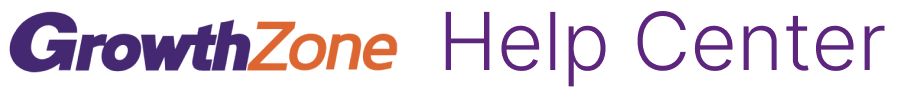Turn your camera and microphone on or off
|
|---|
You can turn your camera and microphone on and off in a session as long as you have permission. If you don’t see the camera and microphone icons, you don’t have permission. When you are a speaker you will see these options at the bottom left of the control bar.  |
Turn the camera and microphone on or off
Find the Microphone and Camera controls in the lower-left corner. Select them to turn them on or off.
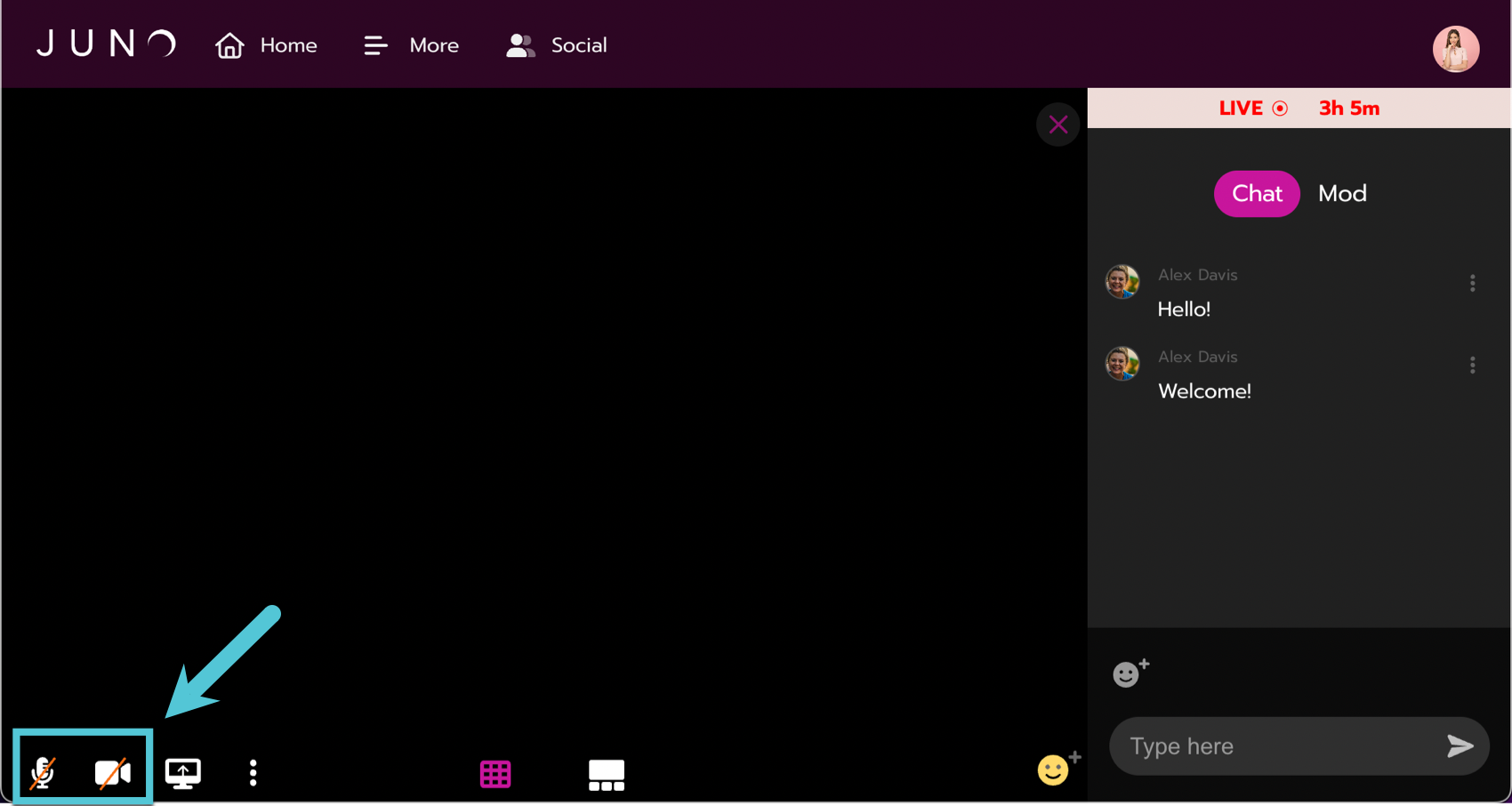
Showing the microphone and camera in a live session
They look like this when they are on:

They look like this when they are off:

Change your microphone or camera source
Click the More button in the lower-left corner to the right of the raise hand icon.
Click settings.
Select Audio or Video.
Choose the sources from the dropdowns you would like to use.
Click the Save button to accept your changes.
.gif?inst-v=d943515d-3e1c-47de-88c9-01363c11f5e5)
Changing your microphone or camera