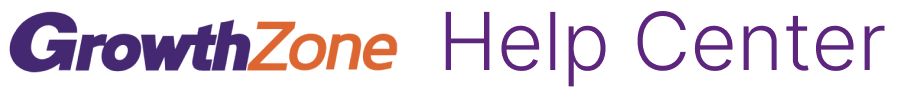JUNO | July`24 Updates
Release date: July 2024
This page documents the latest July 2024 updates to the JUNO products, including our comprehensive platform, JUNO v2, and the vNext platforms. These updates aim to enhance user experience through improved back-end admin features and front-end usability integration. Each entry lists the update along with their respective version number and release date.
New items are highlighted in blue for quick reference.
Highlights
Speaker Pages Now Available EVENTS
The Speaker Pages feature is now accessible in Site Admin under Content. This functionality allows site admins to create and manage speaker profiles, including images, bios, and contact information. The speaker content can be integrated into grids and rotators through PageBuilder, enhancing the overall user experience. This release represents the initial iteration of the speaker feature, with further updates and enhancements anticipated in the future. v2.0.10 07/11

Viewing Speaker pages in the site admin.
Optimized Iframe Size for SCORM Learning Packages LEARNING
A notable enhancement has been made to the iframe size for SCORM learning packages, expanding it to full width while preserving a 16:9 aspect ratio. This adjustment ensures that the learning content is presented optimally, offering a more immersive and user-friendly experience. To maintain accessibility, if the screen size makes the iframe taller than the available space minus the header, it will be capped at that height. This change guarantees that content remains fully visible and accessible without unnecessary scrolling. v2.0.10 07/11

Viewing the new larger Iframe for SCORM
Improvements
Groups COMMUNITY
Updated references from Forum to Discussion in the Additional Settings tab of the Groups Editor for continuity. v2.0.10 07/11
Updated the sorting mechanism for Announcements sections and modules to display announcements chronologically based on the date and time they were designated as announcements, from newest to oldest, enhancing the relevance and visibility of recent updates. v2.0.10 07/11
Modules PLATFORM
Added the ability to embed video URLs \(e.g., welcome videos, tutorials\) within the blurb module to enhance user engagement and informational content. v2.0.10 07/11
Navigation PLATFORM
Implemented external link functionality within direct messages, group posts, and session chats, enhancing user navigation, experience, and convenience. v2.0.10 07/11
When inserting a hyperlink in discussion and group posts, the WYSIWYG editor defaults to opening in the same tab. Without editing the link options within these sections, the links will open from the current page, navigating away from the site. All other links in messages are set to open in a new tab.
Added the ability for users to pin to reorder the groups they are part of in the side navigation. v2.0.10 07/11
Profile COMMUNITY
Updated the user profile field label from Twitter to X / Twitter across all user-facing components to reflect the platform's new name, ensuring consistency in both front- and back-end systems. v2.0.10 07/11
Added a disclaimer to the user's profile page informing that all entered information will be made public, with updates to follow as privacy options are enhanced. v2.0.10 07/11
Locked the aspect ratio for profile images to 1:1 (1392x1392) and banner images to 25:8 (1440x461) to ensure consistent display. Additionally, updated the aspect ratio border color to grey for improved visibility. v2.0.12 07/18
Site admin PLATFORM
Updated video uploads to allow sizes over 10gb. v2.0.10 07/11
Added a Delete Page option to all pages within the PageBuilder, including library pages. This ensures consistent visibility and accessibility for enhanced user control over page management. v2.0.10 07/11
Updated the Tags page within the Site Admin to ensure that all admin-created or imported tags are assumed Global Declared and validated for uniqueness on creation in the tags site admin section to prevent duplicates. v2.0.12 07/18
Das admin PLATFORM
A new super admin-level configuration has been introduced to manage user information, allowing control over editing restrictions for name, email, and company details in the profile section. 07/23 v2.0.13
Removals
Groups COMMUNITY
Removed the sort option by email from Member Directories within all Groups' About tabs, as user emails are not visible in this section. v2.0.10 07/11
Removed the “s” from "Members Directory" to read Member Directory for improved clarity and consistency. v2.0.10 07/11
Fixes
Analytics PLATFORM
The analytics sections for the Happening Now tab, Examine Your Data tab, and User Activity Exporter tab in production have been restored and tested for full functionality, ensuring accurate user tracking and data reporting. v2.0.12 07/18
Note
While the functionality for analytics and analytic reports is in place, several areas need improvement, expand the list below for more information.
Courses LEARNING
Corrected the course retake functionality by ensuring previous answers are not highlighted during retakes. This fix allows users to successfully update their responses and improve their chances of passing. v2.0.10 07/11
Addressed the issue where completing a lesson did not update the user's progress, preventing them from appearing in Transcripts and causing reporting inaccuracies. This fix ensures the "Complete" button functions correctly and user progress is accurately recorded. v1.1.28 07/23
Das admin PLATFORM
Resolved an issue reported by BBG causing duplicate user accounts in Das Admin by treating email addresses as case insensitive and purging the user with the lowercase email, successfully implementing this change across all platforms and sites \(hybrid and v2\). v1.1.28 07/23
To address duplicate accounts moving forward, please reach out to your Client Success Manager with the following information: Client site, Correct email, and Duplicate email so that we can purge the duplicate user from the database. We cannot determine which email is the correct account the user wants to use.
Discussions COMMUNITY
Updated the Create Discussion modal so that when I opened the cursor, it initially defaulted to the required Discussion Title field. v2.0.10 07/11
Email PLATFORM
Corrected the automation tool to ensure that dates and times are saved accurately, resolving issues with emails being sent at incorrect times and ensuring they are delivered as scheduled. v1.1.28 07/23
Groups COMMUNITY
Fixed an issue where two search bars were showing on the Meetings tab within Groups. v2.0.10 07/11
Corrected the platform's routing to ensure it functions properly after tabs are rearranged or reordered within groups, preventing navigation issues and broken routes when notifications are used to navigate. v2.0.10 07/11
Corrected the member count on the About tabs in Groups to match the number of members shown in the Member Directory sections on both the front and back end. v2.0.10 07/11
Updated the button to create a new meeting in Groups - Meetings to say New Meeting for consistency with other tabs. v2.0.10 07/11
Updated the system to reduce the cache time for AWS-signed URLs, which are now expiring unpredictably before their set one-week duration. This change ensures users receive consistent and reliable access to resource links without frequent disruptions. v2.0.11 07/12
Fixed an issue where the View Profile button from the quick profile view card in Groups was not rerouting correctly. v2.0.12 07/18
The About tab in Groups now displays a truncated preview with a Read More button for Announcements, preventing excessively long posts from pushing other information down the page. v2.0.12 07/18
Removed the By Name sort option from the schedule module due to confusion caused by improper date ordering. v2.0.12 07/18
Sessions EVENTS
Resolved an issue where the banner image was incorrectly displayed as both the icon and banner in session listings, ensuring the banner image now only appears on the session splash page and the icon image is used for all lists and rotators. v2.0.10 07/11
Fixed an issue where archive recording would restart automatically when new users entered the Session, even after being manually stopped by the moderator. Also updated the name of the download button on the Archives tab within the Session Editor to be more intuitive.v2.0.10 07/11
Resolved an issue where links were not working in session chat; now, links open in a new tab, ensuring users do not leave the session. v2.0.10 07/11
Resolved an issue where inactive sessions remained visible on the schedule and grid, ensuring inactive sessions are now hidden. v2.0.10 07/11
Resolved an issue where the start time picker in sessions reset to midnight when adjusting the end time, ensuring that time adjustments are now retained. v2.0.10 7/11
Navigation PLATFORM
Corrected the platform's routing to ensure it functions properly after tabs are rearranged or reordered within groups, preventing navigation issues and broken routes when notifications are used to navigate. v2.0.10 07/11
Social media icons on the Profile Page now correctly route to their respective external URLs with the appropriate user handles, and validation has been added to ensure proper "https://" and "http://" formatting for all social fields. v2.0.13 07/23 JL-11677
Connected the "Message" and "Schedule" buttons on user profiles to their respective functions and updated the "Follow" button to "Save" for better clarity and functionality. v2.0.13 7/23 JL-11643
Modules PLATFORM
Resolved an issue where tab filtering options within Grid modules were not sorting the pulled-in content correctly. v2.0.10 07/11
Replaced the title and subtitle components within the side-by-side module with a WYSIWYG editor to eliminate the subtitle's 215-character limit, ensuring all entered characters are displayed. Added an alignment property for buttons, addressing the removal of auto-alignment. v2.0.10 07/11
Resolved an issue where the rotator module was not displaying the correct icons for Library content, ensuring that rotators with Library content now show the same icons as grid modules for consistency. v2.0.10 07/11
Site Admin PLATFORM
Fixed unexpected application errors when navigating to the Library page grid and the pages page grid within the site admin. v2.0.12 07/18