Get help on the site
You can get support on the site by:
Messaging the automated Help Chat and live support agents. (Anywhere on the site.)
Messaging in the private Mod chat. (Only in sessions where you’re a speaker or moderator.)
Start a conversation with the Help Chat
Help Chat tutorial video. Recorded on JUNO version 2.2.
Select your profile icon, then select Help Chat. Or find the Help icon in the bottom-right corner of the page.
Type some keywords or select the buttons that describe what you need help with.
The automated Help Chat replies with helpful information.
Rephrase your question if you’re shown no solutions or if the solutions don't seem to address your issue.
If you're still having issues, click Talk to live agent, or type any similar phrase to request to speak to someone.
When chatting with the live agent:
Click the paperclip icon to upload screenshots of your issue.
When the conversation ends, the live agent will close the conversation and return you to the automated Help Chat.
If you experience any issues with the automated or live chat, try typing a keyword like exit, back, quit, or restart. This resets the Help Chat.
Send a message in the Mod chat
You can only see the Mod chat in sessions where you’re a speaker or moderator. Attendees cannot see this chat.
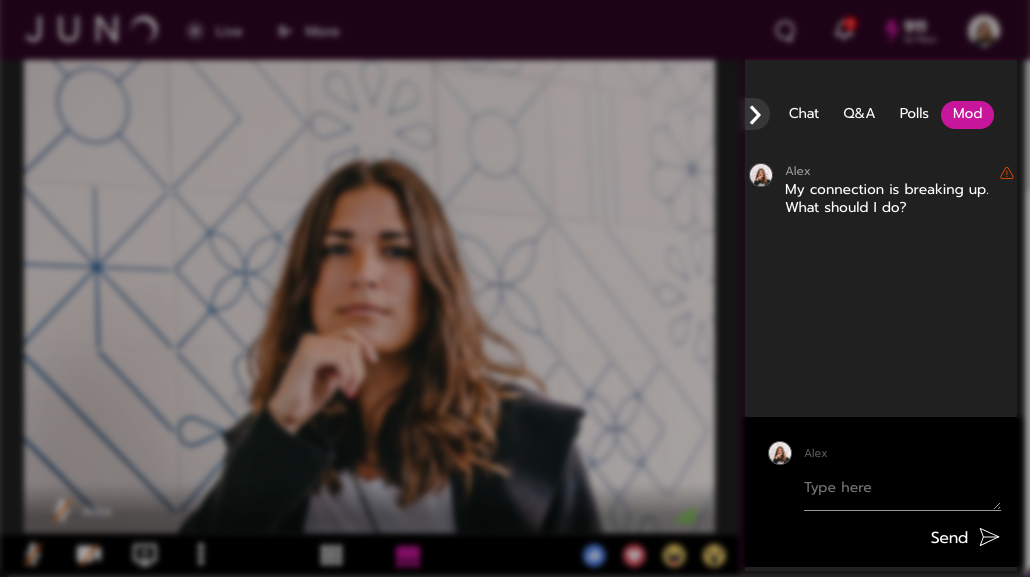
sending a message in the mod chat in a session.
Toggle to the Mod tab in the chat window. You’ll know you’re in it when Mod is highlighted by a color.
Type your message and click Send.
Support agents who are monitoring the session will respond.
