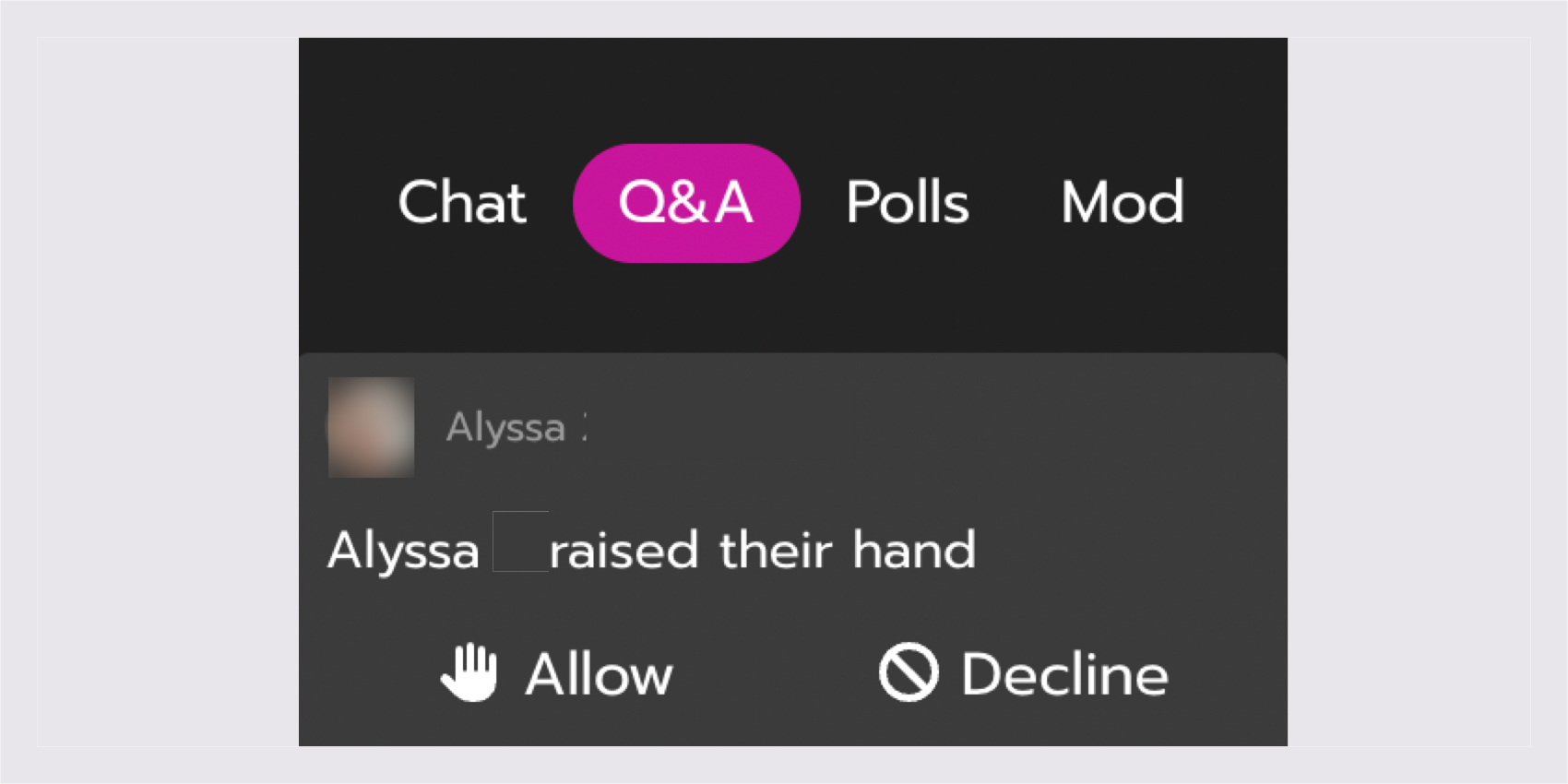Accept a request from an attendee to speak in a session
|
Moderators, speakers, and site admins. |
About the Raise Hand feature
Audience members in main stage sessions and panels can’t normally turn on their camera or microphone.
But in certain configurations, they might have the Raise Hand option, which provides an opportunity for them to join the discussion on screen. When an attendee clicks the hand icon, it asks the speaker or moderator for permission to turn on their camera or microphone.
If the Raise Hand feature is enabled, you can instruct attendees to click the hand icon in the lower-left corner of the session window.
Learn more about how attendees raise their hand.
Accept a request to speak
In the Q&A tab, a notification says [Name] raised their hand.
Select Allow next to their name to allow them to come on screen.
To remove attendees from the screen, select their name and Stop Publishing.