REUSE - Question types and answer specs
Question type | Answer specifications |
Multiple Choice: Has at least one answer defined as correct. The learner selects one or more answers from a list. 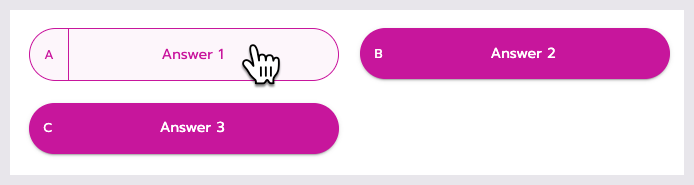 |
For graded quizzes, we recommend using primarily multiple choice questions because they are the only question type with a correct answer. The other question types don’t have correct answers, so they work best for participation or bonus points. See Edit course grading settings for a complete guide to course and lesson grading. |
Poll: Has no correct answer. The learner selects one or more answers from a list. Best for collecting user data or opinions. 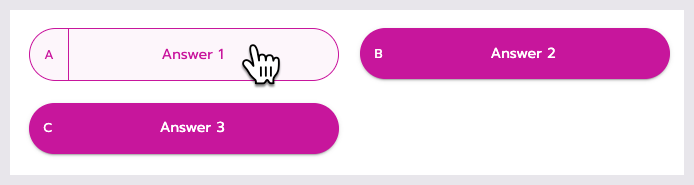 |
|
Fill in the Blank: The learner types an answer in an empty text box. 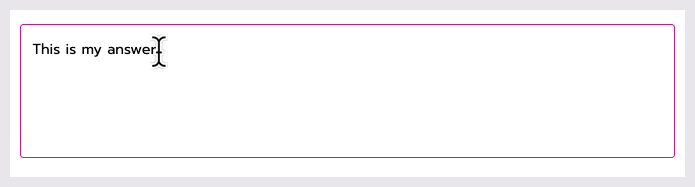 |
|
Ranking: The learner sorts a series of answers. 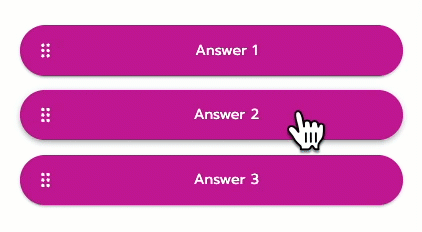 |
|
Rating: The learner picks a numerical value along a scale. 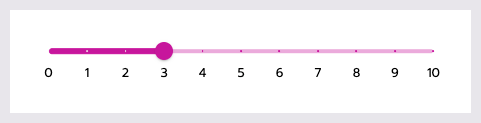 |
|
