REUSE - Lesson page content explanation
You can build your lesson content from multiple elements. All are optional.
Banner image: The lesson banner image displays at the top of the lesson page. If you don’t add one, a default course image is used.
Description: A field for text, images, and other media that always displays below the banner image. It can’t be reordered between the lesson parts. If you need all of the content to be flexible, we recommend using lesson parts instead.
Lesson Parts (Questions, videos, and blurbs): These are flexible elements that can be reordered. They always display below the description.
See the instructions below to learn more about each one.
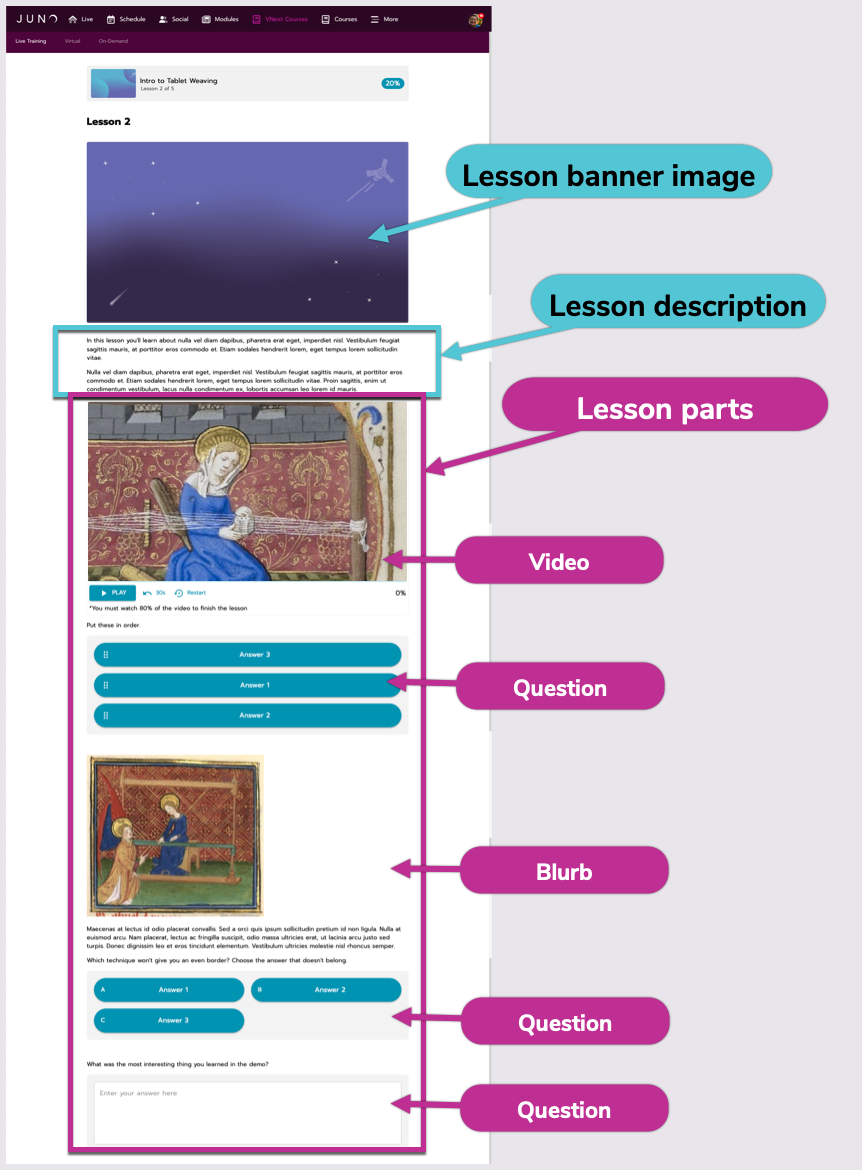
An example lesson page.
