REUSE - Admin/ Manager - Manger/Instructor Mark Courses Complete
Clarifying the Mark Course as Completed Feature and Accessibility
The Mark Course as Completed feature is accessible to Site Admins, Managers, and Instructors with a Manager role. However, it's important to note that this feature is also exclusively available for courses where all lessons are ungraded. This option will be grayed out and inaccessible if a course contains graded lessons. In essence, only courses with entirely ungraded lessons allow this action.
Marking an ungraded course as complete for enrolled learners
Navigate to the Enrollment tab for the specific course.
Look for and select the three-dot more menu next to the learner's name.
In this menu, you have the options to:
Disenroll the Learner: You can remove the learner from the course. Select this option if the learner should not proceed with the course.
Mark the Course as Completed: Select this option if the learner has successfully completed all lessons within the ungraded course. When chosen, this action marks all lessons and courses as completed, granting the learner credit as if they had individually completed each section.
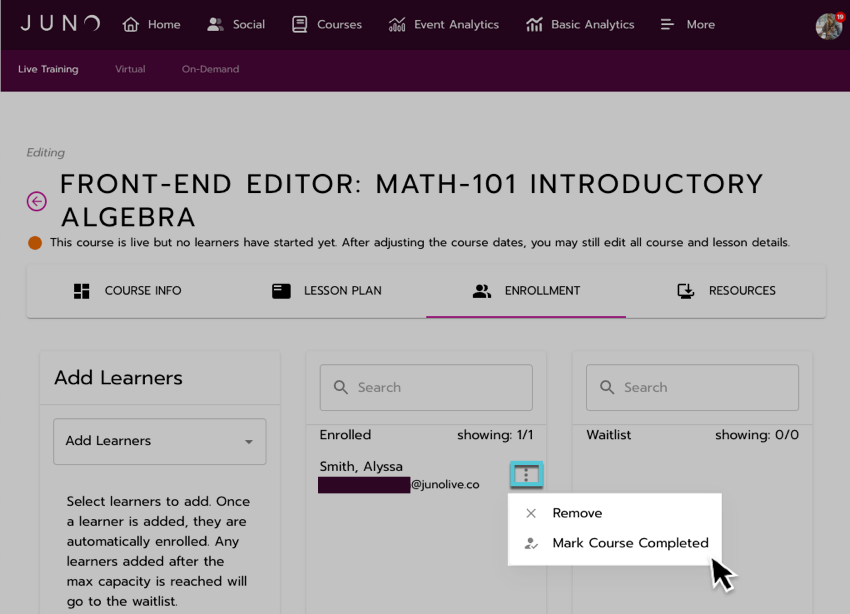
Marking a course as complete for an enrolled learner on the Enrollments tab.
Built-in Safeguards
The option to mark the course as completed is deliberately grayed out for graded courses. Grading involves additional criteria beyond course completion, ensuring your actions align with your intent.
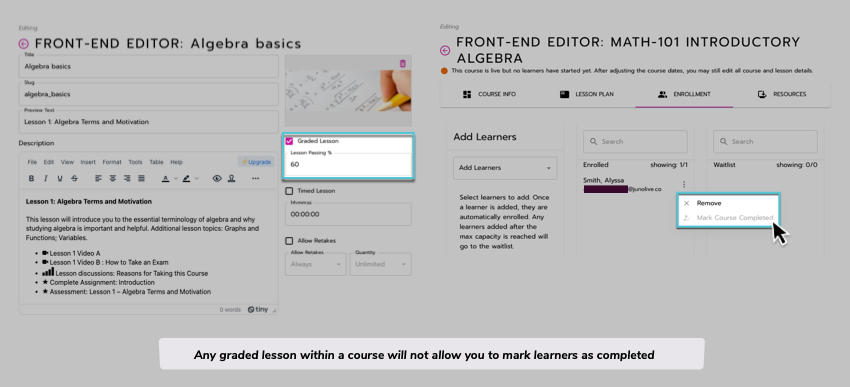
Any graded lesson within a course will not allow you to mark it as completed for learners.
Confirmation for Precision
Upon selecting Mark Course Completed, a confirmation message will appear. This step adds an extra layer of assurance, preventing accidental course completion and ensuring precision in your administrative actions.
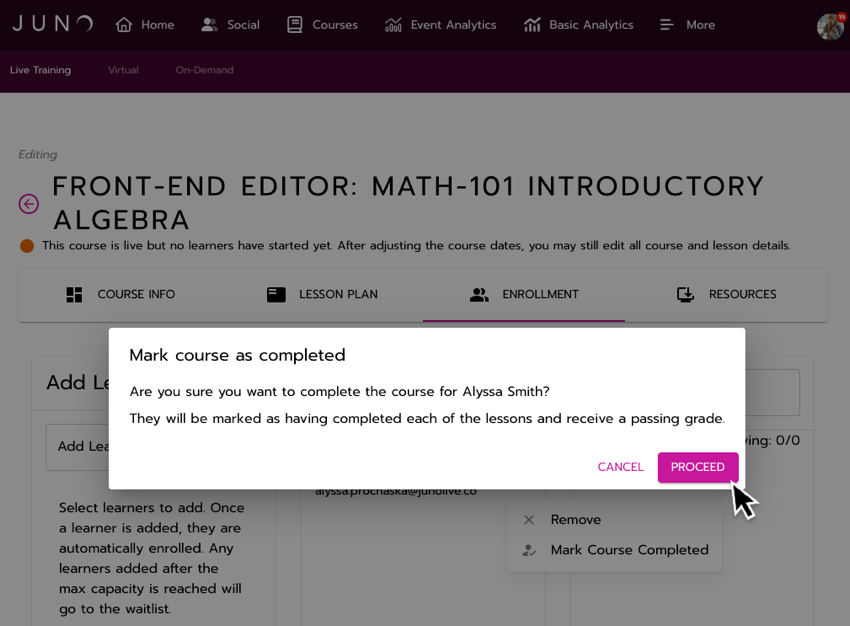
Selecting the proceed button on the mark course as completed confirmation popup.
