Exhibitors tab: Session editor
Attach exhibitors to a session. This adds an image icon and link to their exhibitor suite on the session page.
|
|
Add an exhibitor
Select Add Partner.
In the pop-up window, Search for the exhibitor and select them.
Select Save Changes.
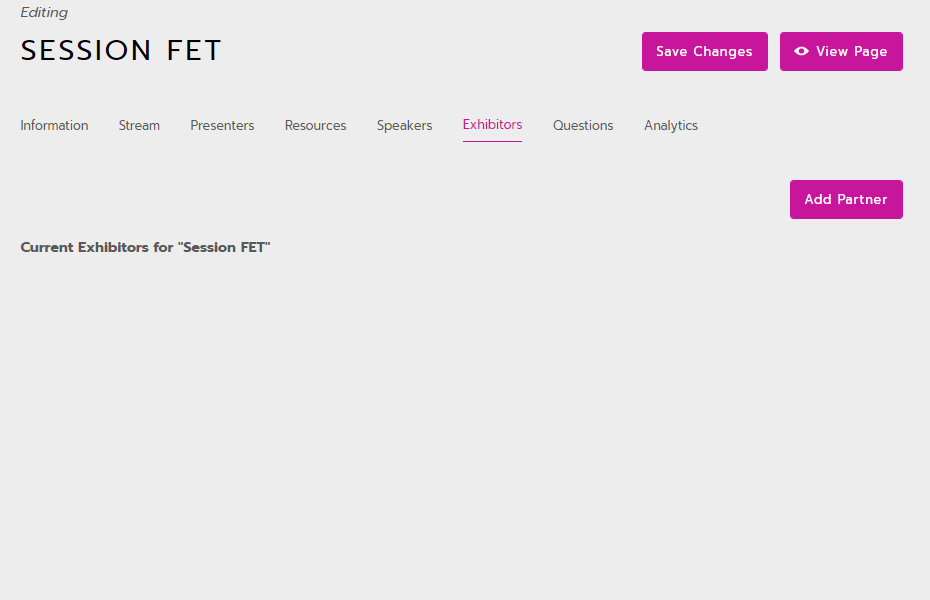
Reorder and delete exhibitors
Reorder items by clicking and dragging the 3 lines icon on the left.

Click the X icon on any item to delete it. Remember to click Save Changes at the top of the page.

