REUSE - Cancel meeting as an organizer - procedure
Go to your Schedule in the navigation bar. Click the meeting to go to the meeting details page.
Click Change or cancel.
Click Cancel meeting. Confirm by clicking Cancel meeting again.
The other person gets an email notification.
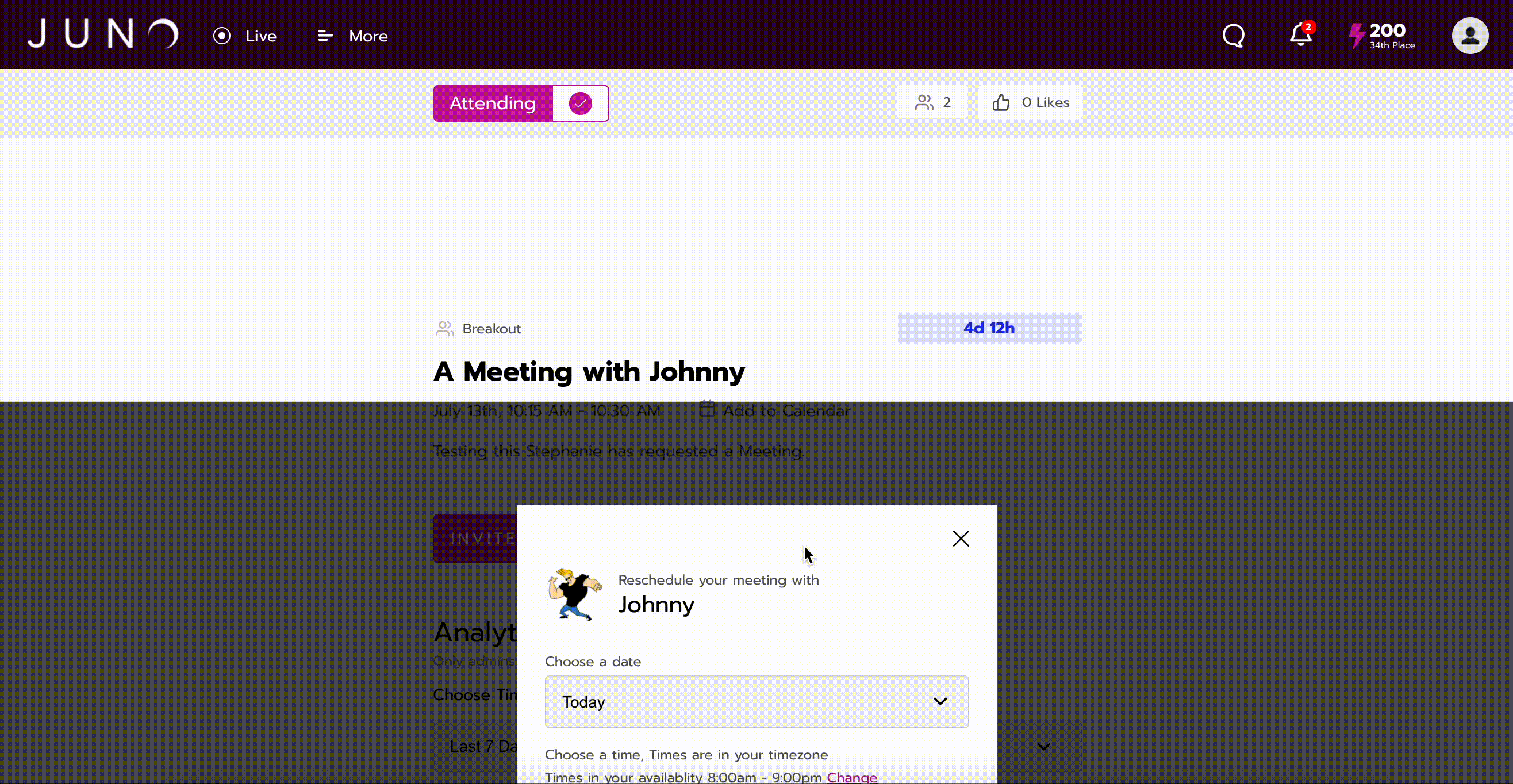
Canceling a meeting as the meeting organizer
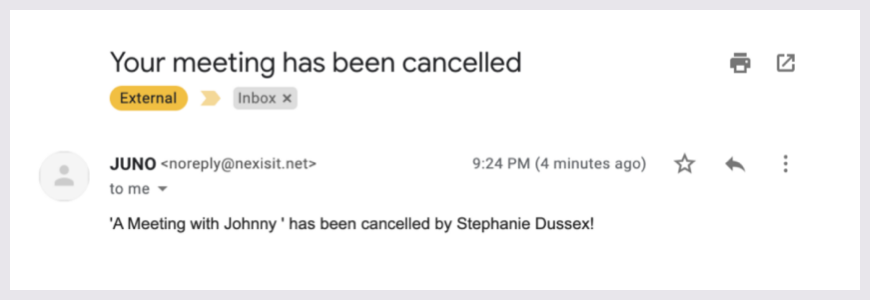
An email notification that a meeting is canceled
