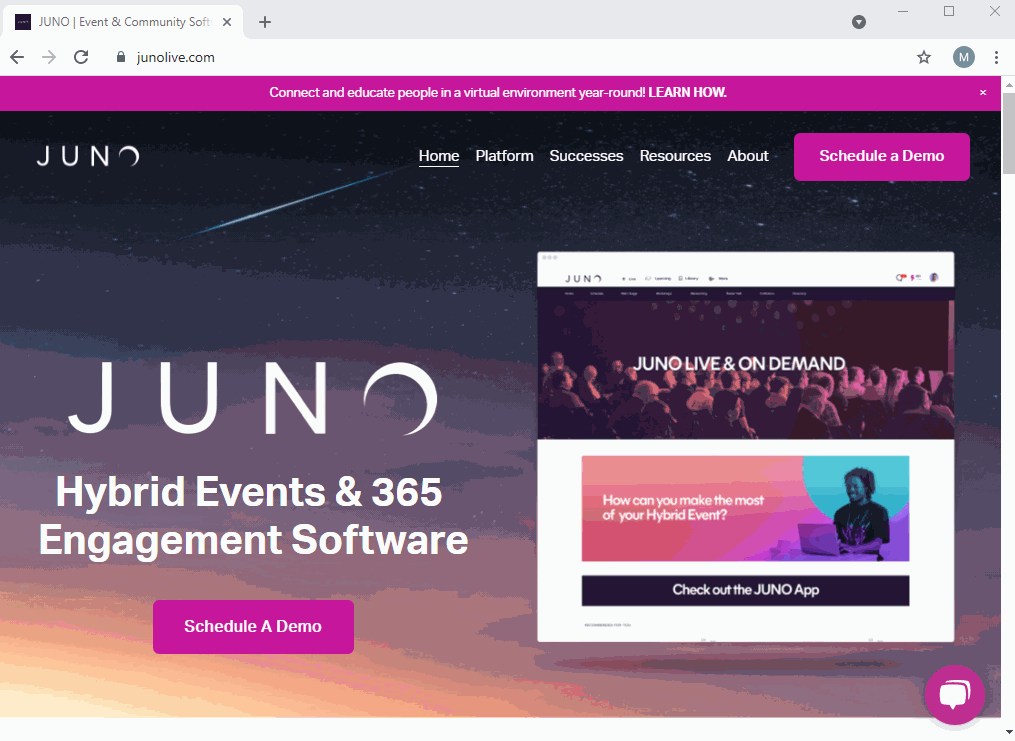Turn on live captions
You can turn on live captions for sessions using the Google Chrome browser. Download Chrome here if you haven’t already. Remember, you’ll always need to access the event website in Chrome for these captions to work.
To turn on live captions:
Select the 3 dots icon in the top right of your Chrome browser.
Select Settings.
Open the Advanced settings in the sidebar, then select Accessibility.
Under Accessibility, use the toggle button to turn Live Caption on or off.